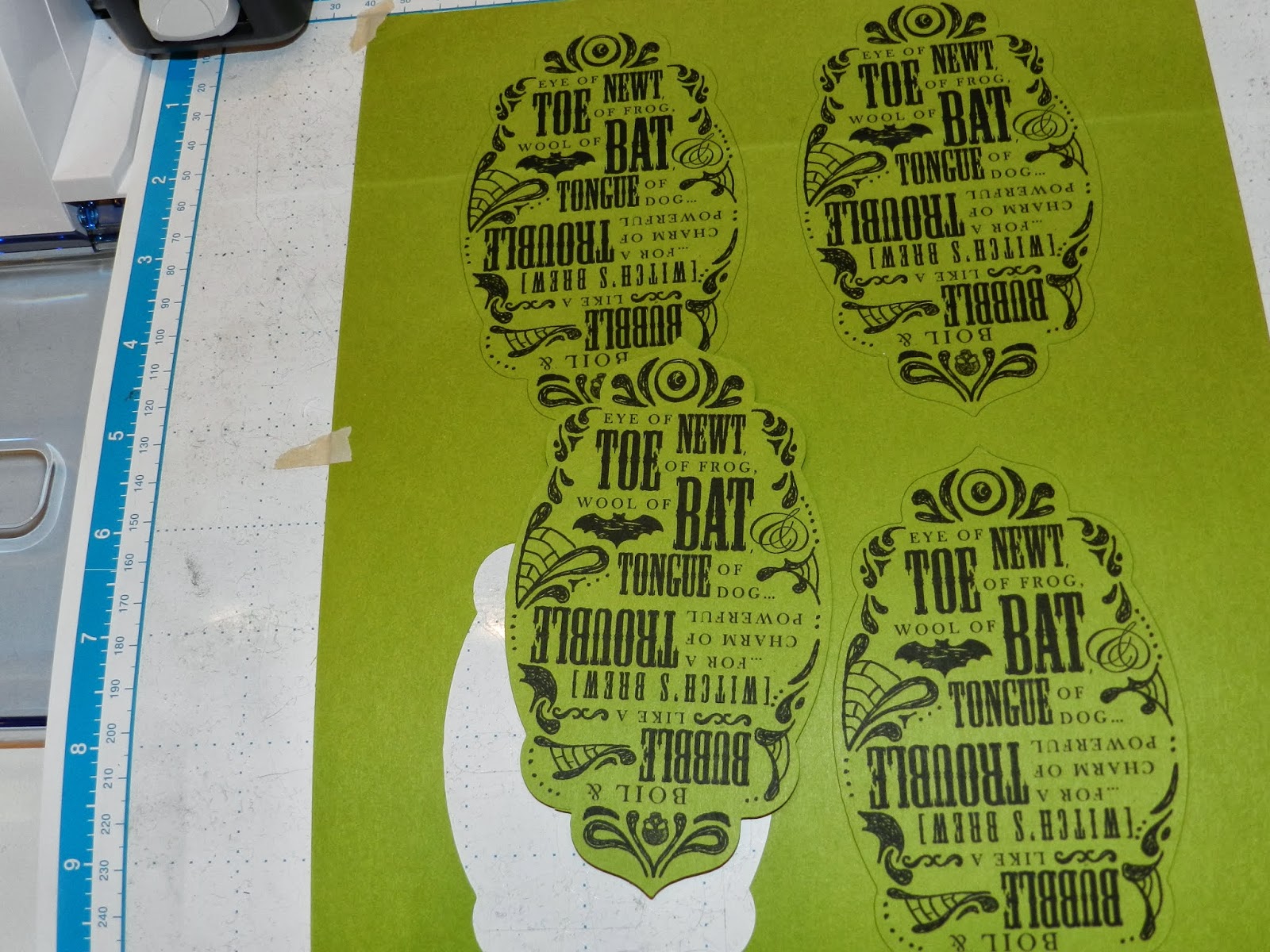Hi Everyone,
It's Sunday and now I am sad because my brain has turned to thoughts of Monday morning and work. Now mind you it's not that I don't like going to work it's more like since the SnC arrived in the house I have let a few things fall to the wayside. Mostly the laundry. So if I don't get up and away from the SnC now I won't have anything to wear to work tomorrow. Really it is that bad. I run home to play with the machine. I really love it. See those cute little paper pumpkins up there. Yup, easy peasy with the SnC. The Brother website has a creative center. The site has nothing to do with the SnC except that it has printable paper craft patterns. You can visit the site at this link:
http://www.brother.com/creativecenter/us/en_us/family/index.htm
I found a cute little print and cut pumkin file there and all I did was print one of the pages because I wanted to use my Stampin' Up paper. I used the scan to cut data mode on the SnC and saved the file. I sized the large at 3.5 inches high and the small at 2.5 inches high. I used 8 shapes for each pumpkin. Scored them down the middle and glued them back to back. I added some brown paper twist as the stem made a quick goblin and some leaves using CA2 and cut them out with the SnC. They came together quick and easy. Now if only I could make about six more I would love to give them as little gifts to a few friends. I hope you like them and I am thinking that this pattern will make great apples for the teacher!! Check out the site when you can as I saw a lot of really cute patterns for downloading. And yes it is free.
Have a great Sunday, I am off to do some wash . . . or am I?
Lysa
Ok . . . So I did a few loads of laundry but I made more pumpkins too!!
Sunday, October 27, 2013
Sunday, October 20, 2013
Scan N Cut - Cutting Tag Shapes
Hi Everyone,
I just love the Scan N Cut! It's like I don't want to leave the craftspace. I am what you might call addicted! Now I don't really have a flare for teaching but I thought this post might assist someone when trying to center words or and image into a tag shape. Now we already know that the SnC does not have a negative offset at this time. Meaning, on a direct cut if you put a black line shape around your artwork you can only cut right on the line or in increments of distance away from the line. Like you see here where I made a page of tags in CraftArtist 2 that will become Hershey Nugget holders:
When I cut them they looked great except you could see the black line, so not pretty! So what I did was print just the black shape on clear transparency film. I use this shape all the time so for the few pennies and the bit of ink it was worth the investment for me. I then printed just the artwork on my Stampin Up cardstock. Here is a pic of the 2:
I placed my cardstock on the mat first and then over layed the clear template paying attention to how the artwork was centered into the shape.
I taped the transparency down only at the bottom and lower side. And then I scanned it in. I love that part!
Once the scan was done without ejecting the mat, I removed the transparency.
I then cut the tag shapes out.
All four perfectly centered. LOVE!!! I will be making about 25 of these and this template will make for quick cutting by using direct cut mode instead of pattern cut mode. I hope this gives you all an idea for some work arounds until Brother goes live with their designing software. As a side note if you are wondering why the bottom words are upside down it is because when the nugget holder is folded up the words on both the front and the back will be right side up. If you have any questions let me know. Thanks for visiting and have a great Sunday. I am off to make some crafty goodness.
Lysa
Just a quick edit to show a picture of how the ScN will cut clipart from CraftArtist 2. I am adding this as I had left a post at DaisyTrail forum and I really wanted everyone to see how awesome this cutter works with CA2
clipart from the cocoa latte digikit.
I just love the Scan N Cut! It's like I don't want to leave the craftspace. I am what you might call addicted! Now I don't really have a flare for teaching but I thought this post might assist someone when trying to center words or and image into a tag shape. Now we already know that the SnC does not have a negative offset at this time. Meaning, on a direct cut if you put a black line shape around your artwork you can only cut right on the line or in increments of distance away from the line. Like you see here where I made a page of tags in CraftArtist 2 that will become Hershey Nugget holders:
When I cut them they looked great except you could see the black line, so not pretty! So what I did was print just the black shape on clear transparency film. I use this shape all the time so for the few pennies and the bit of ink it was worth the investment for me. I then printed just the artwork on my Stampin Up cardstock. Here is a pic of the 2:
I placed my cardstock on the mat first and then over layed the clear template paying attention to how the artwork was centered into the shape.
I taped the transparency down only at the bottom and lower side. And then I scanned it in. I love that part!
Once the scan was done without ejecting the mat, I removed the transparency.
I then cut the tag shapes out.
All four perfectly centered. LOVE!!! I will be making about 25 of these and this template will make for quick cutting by using direct cut mode instead of pattern cut mode. I hope this gives you all an idea for some work arounds until Brother goes live with their designing software. As a side note if you are wondering why the bottom words are upside down it is because when the nugget holder is folded up the words on both the front and the back will be right side up. If you have any questions let me know. Thanks for visiting and have a great Sunday. I am off to make some crafty goodness.
Lysa
Just a quick edit to show a picture of how the ScN will cut clipart from CraftArtist 2. I am adding this as I had left a post at DaisyTrail forum and I really wanted everyone to see how awesome this cutter works with CA2
clipart from the cocoa latte digikit.
Wednesday, October 16, 2013
The Scan N Cut, I Pluged It In Again!
Hi Everyone,
I just had to plug in the SnC one more time, Just to make sure I didn't miss anything. I am just being silly at this point. I thought I'd share the picture with you all so you could see that the computer did read the SnC. Here are my pics, boring as they are:
I tried to read any possible information off of the drive. I thought for sure I would at least be able to view the fcm files that are on the SnC but I couldn't. I also tried to send some cutting info to the SnC via 3 or 4 different software packs. Of course none worked but who could blame a crafty girl for trying. I have good news in regard to the missing "Cut Up This Book" book. My dealer called today and they got them in so I can pick it up anytime. It really is sad that the Hubs has to drive all the way back down there. It was almost an hour away. For my next round of silliness I am going to try to "retro fit" a blade holder in to my SnC because I know I won't be able to find these blades locally. Well we will see how that goes. This really is my favorite part of a new machine - the down and dirty part! On a lighter note I found a great work around for cutting my small tag shapes. I printed a page template of a favorite punch shape on clear transparency film and used it as an overlay. Meaning I printed the tags artwork on good cardstock and then placed the transparency over it. 25 tags and shapes on both. I taped them both down. I let the scanner read the black line of the transparency and removed the transparency prior to pressing the cut button. Worked great and the artwork was nicely centered. I was amazed how well the scanner read the shiny transparency. I hope to do this again with another shape and I will take some pictures and post them so you will better understand how I did it. It is just so busy around here with Halloween coming up. I have to work on Rory's costume this weekend and she has a vocal recital as well. See you soon and thanks for visiting,
Lysa
I just had to plug in the SnC one more time, Just to make sure I didn't miss anything. I am just being silly at this point. I thought I'd share the picture with you all so you could see that the computer did read the SnC. Here are my pics, boring as they are:
I tried to read any possible information off of the drive. I thought for sure I would at least be able to view the fcm files that are on the SnC but I couldn't. I also tried to send some cutting info to the SnC via 3 or 4 different software packs. Of course none worked but who could blame a crafty girl for trying. I have good news in regard to the missing "Cut Up This Book" book. My dealer called today and they got them in so I can pick it up anytime. It really is sad that the Hubs has to drive all the way back down there. It was almost an hour away. For my next round of silliness I am going to try to "retro fit" a blade holder in to my SnC because I know I won't be able to find these blades locally. Well we will see how that goes. This really is my favorite part of a new machine - the down and dirty part! On a lighter note I found a great work around for cutting my small tag shapes. I printed a page template of a favorite punch shape on clear transparency film and used it as an overlay. Meaning I printed the tags artwork on good cardstock and then placed the transparency over it. 25 tags and shapes on both. I taped them both down. I let the scanner read the black line of the transparency and removed the transparency prior to pressing the cut button. Worked great and the artwork was nicely centered. I was amazed how well the scanner read the shiny transparency. I hope to do this again with another shape and I will take some pictures and post them so you will better understand how I did it. It is just so busy around here with Halloween coming up. I have to work on Rory's costume this weekend and she has a vocal recital as well. See you soon and thanks for visiting,
Lysa
Sunday, October 13, 2013
The Scan N Cut, Do I Love It?
Hi Everyone,
I am not one for reviews because I know from experience that what works for one rarely works for all. I am not a professional artist but let's face it, I am pretty darn crafty. No, really I have a whole room dedicated to the art of not just awesome crafty goodness but the art of draining the family checking account! And I practice both on a daily basis. So here is what I can tell you. I do love the Brother SnC. Yes I do, but don't be fooled by that fact because I also love my KnK xl, my KnK ZING, my 2 Wishblades, 3 Crickets (no, I will not include the Imagine in the count 'cause that is just a door stop) So with that said you can tell I just love digital die cutters and I love all the software that goes along with them. But in this case, at this time there is no software. Brother has a website set up for an online editing program however it is not live yet. The name of it will be www.scanNcutcanvas.brother.com. Here is a picture of the Scan n Cut, yes it is pretty:
I spent the extra $$ on it to get the blue. That I will tell you was a mistake because it is my understanding that the only difference between the blue and the red were the few extras that came with the blue. So I spent about $100.00 to get the pens, pen holder, a CD with some art (which I didn't need), an extra mat. 200 extra built in patterns, 40 extra quilt patterns and the "Cut up this book" book that was not in the box. I don't know how I am suppose to get the book but I will call the dealer and hope to get it. So given the choice for a do-over I would get the red. It scans great and traces outlines pretty good too. Here is a picture of some rubber stamp die cuts:
The picture might not be great but the SnC did a great job on the cutouts. You can adjust the border offset from zero going up but unfortunately there is no negative offset. Which is something I really needed. For example if I had printed a sheet of tags (let's say 25 tags) and I printed a shape around each one so that the scanner would create the line I would then want to reduce the line via a negative offset. As it is right now I have to scan in the page of tags with no outline and drop a tag shape on each one. Which is doable but on the tiny screen is rather tedious. Here is a picture of a little Hershey nugget holder I made. I saw this on Inking Idaho. Becky Roberts blog. Visit her for great Stampin' Up! Ideas. Here is how my version came out:
The SnC did a great job.
So being me, I had to explore a bit. Why what's this? Look hiding under the usb port. UMMMMMM,
Why it's a computer connection! Awesome, Let's plug in and see what happens. Yup, my VAIO read it. Even set up the connection. Showed up as Brother Scan N Cut in my device menu. Not that I can do anything with it yet, but it is good to know that for sure Brother is going to HOOK ME UP!!
I love the SnC and my only complaint is that I can't see the screen. I do notice that my 10 year old grand daughter doesn't seem to be having that problem. I also know in a matter of weeks I will be complaining that I can't get blades locally. I have a feeling I will be trying to retro fit one of my other blade holder into the SnC. This is why I love my ZING so much. That baby seems to hold any blade holder. Off to play and if the family is lucky I may even do some laundry. But really who would want to walk away from the pretty blue machine. Enjoy your day,
Lysa
I am not one for reviews because I know from experience that what works for one rarely works for all. I am not a professional artist but let's face it, I am pretty darn crafty. No, really I have a whole room dedicated to the art of not just awesome crafty goodness but the art of draining the family checking account! And I practice both on a daily basis. So here is what I can tell you. I do love the Brother SnC. Yes I do, but don't be fooled by that fact because I also love my KnK xl, my KnK ZING, my 2 Wishblades, 3 Crickets (no, I will not include the Imagine in the count 'cause that is just a door stop) So with that said you can tell I just love digital die cutters and I love all the software that goes along with them. But in this case, at this time there is no software. Brother has a website set up for an online editing program however it is not live yet. The name of it will be www.scanNcutcanvas.brother.com. Here is a picture of the Scan n Cut, yes it is pretty:
I spent the extra $$ on it to get the blue. That I will tell you was a mistake because it is my understanding that the only difference between the blue and the red were the few extras that came with the blue. So I spent about $100.00 to get the pens, pen holder, a CD with some art (which I didn't need), an extra mat. 200 extra built in patterns, 40 extra quilt patterns and the "Cut up this book" book that was not in the box. I don't know how I am suppose to get the book but I will call the dealer and hope to get it. So given the choice for a do-over I would get the red. It scans great and traces outlines pretty good too. Here is a picture of some rubber stamp die cuts:
The picture might not be great but the SnC did a great job on the cutouts. You can adjust the border offset from zero going up but unfortunately there is no negative offset. Which is something I really needed. For example if I had printed a sheet of tags (let's say 25 tags) and I printed a shape around each one so that the scanner would create the line I would then want to reduce the line via a negative offset. As it is right now I have to scan in the page of tags with no outline and drop a tag shape on each one. Which is doable but on the tiny screen is rather tedious. Here is a picture of a little Hershey nugget holder I made. I saw this on Inking Idaho. Becky Roberts blog. Visit her for great Stampin' Up! Ideas. Here is how my version came out:
The SnC did a great job.
So being me, I had to explore a bit. Why what's this? Look hiding under the usb port. UMMMMMM,
Why it's a computer connection! Awesome, Let's plug in and see what happens. Yup, my VAIO read it. Even set up the connection. Showed up as Brother Scan N Cut in my device menu. Not that I can do anything with it yet, but it is good to know that for sure Brother is going to HOOK ME UP!!
I love the SnC and my only complaint is that I can't see the screen. I do notice that my 10 year old grand daughter doesn't seem to be having that problem. I also know in a matter of weeks I will be complaining that I can't get blades locally. I have a feeling I will be trying to retro fit one of my other blade holder into the SnC. This is why I love my ZING so much. That baby seems to hold any blade holder. Off to play and if the family is lucky I may even do some laundry. But really who would want to walk away from the pretty blue machine. Enjoy your day,
Lysa
Friday, October 11, 2013
The Scan N Cut is Here!!
Hi All,
Real quick I want to post a pic of the Basic Bow file that I uploaded to the Yahoo! Scan N Cut message board. Oh I don't like Yahoo at all. This is why I refrain from yahoo groups. Here is the pic. I will upload the file to media fire too.
Hope you like it and here is the link to the mediafire file:
http://www.mediafire.com/?yvuhsj5ehbed985
Hope this gets you all started using your SnC!
Lysa
Real quick I want to post a pic of the Basic Bow file that I uploaded to the Yahoo! Scan N Cut message board. Oh I don't like Yahoo at all. This is why I refrain from yahoo groups. Here is the pic. I will upload the file to media fire too.
Hope you like it and here is the link to the mediafire file:
http://www.mediafire.com/?yvuhsj5ehbed985
Hope this gets you all started using your SnC!
Lysa
Sunday, October 6, 2013
Breast Cancer Butterfly 2013
Hi Everyone,
Wow 2 posts in one weekend! I guess I do have my craft on! I just wanted to show you the buttons I made for Sam's office. I think the girls will love wearing them. Here is a picture of the buttons:
No your eyes are not playing tricks on you. I have been having so many problems with my HP Printer. It is the 7500a and I am ready to throw it in the garbage. All those graphics were printed through 4 different software packages and yet the gray printed green, The color pink changed with each try. I was getting frustrated! So I gave up and pressed the buttons. They all look good in person. Here is the graphic as a .jpeg for anyone who may want it.
I know, I know the font is black on the buttons. That is because I just could not get it to color pink to print on the font due to printer problems. I had to remove the shadow too! Let me know it you want the graphic in black writing. I will post it for you for sure. Have a great "rest of the weekend"
Lysa
Wow 2 posts in one weekend! I guess I do have my craft on! I just wanted to show you the buttons I made for Sam's office. I think the girls will love wearing them. Here is a picture of the buttons:
No your eyes are not playing tricks on you. I have been having so many problems with my HP Printer. It is the 7500a and I am ready to throw it in the garbage. All those graphics were printed through 4 different software packages and yet the gray printed green, The color pink changed with each try. I was getting frustrated! So I gave up and pressed the buttons. They all look good in person. Here is the graphic as a .jpeg for anyone who may want it.
I know, I know the font is black on the buttons. That is because I just could not get it to color pink to print on the font due to printer problems. I had to remove the shadow too! Let me know it you want the graphic in black writing. I will post it for you for sure. Have a great "rest of the weekend"
Lysa
Saturday, October 5, 2013
Nothing Says It's Over . . . Like A Covered Pool!
Hi Everyone,
I know, I Know you all don't want to hear my end of summer rant. Everyone has been back to school for weeks. Vacation time is a dwindling memory. It's gone, It's O-V-E-R and has been for about a month. No, Peeps, for me it ain't over till the pool cover is on! And sadly that happened this weekend. No more crank'n the heater and watching the steam rise up to the cold air. It's done. Wait here is my sad face ):
So just like that it is Fall, geeeze you guys it was 80 degrees yesterday here in Jersey! Here is my sad, sad picture:
True leaves are falling every which way and acorns are a plenty so the squirrels are happily enjoying their full belly's. The house is glowing in all its orange glory and I have been working on Halloween favors. We had a fantastic birthday celebration for Rory last weekend and a good time was has by all. So now we can really focus on the fall season and I can really start to work on Rory's costume for this year. Mummy! we are going mummy this year. Gothic of course! The costume is in the house but it needs work. Mostly because she will freeze in it. Samantha and I have our heads together about how to warm her up a bit. Let's just say we will be buying lots and lots of gauze and doing some tea dyeing. I also made my breast cancer butterfly for this years luncheon and here is a pic of that:
This graphic will be used for cupcake toppers and I will add the team logo before I go to print. I made it using CA2 (as always) I have a tag line that I will format in a circle to go around the outside of the butterfly. I will post a pic when they are on the cupcakes.
And my big news is that the Brother Scan n Cut is coming to play in my craftspace. I hope to have it this coming week. I also hope I have a lot to say about it. Here is a picture of the cm550dx that is available from Brother sewing machine dealers:
Now I need another cutter like I need a hole in my head but I am a Brother fan to start with so I had to have this baby. I have to tell you it was not easy to buy. There are 2 models available. This is the one that is available through a sewing machine dealer. Go figure, all the quilters are now going to be cutting fabric with a machine (you go, Quilters!). Me, I am hoping this is the answer to all my print and cut issues. I could not find a dealer in Middlesex County, NJ so we had to take a bit of a trip. I paid in advance for a cutter that I never even saw work. (you go, Lysa! Let's just hope this is not another Cricut Imagine disaster!) Time will tell and let's just thank heaven that the Hubs did not file for divorce!! Stay tuned because I plan on trying to see if this cutter will play nice with my CA2 and MTC software.
I hope you all are having a great weekend and thanks for visiting!
Lysa
I know, I Know you all don't want to hear my end of summer rant. Everyone has been back to school for weeks. Vacation time is a dwindling memory. It's gone, It's O-V-E-R and has been for about a month. No, Peeps, for me it ain't over till the pool cover is on! And sadly that happened this weekend. No more crank'n the heater and watching the steam rise up to the cold air. It's done. Wait here is my sad face ):
So just like that it is Fall, geeeze you guys it was 80 degrees yesterday here in Jersey! Here is my sad, sad picture:
True leaves are falling every which way and acorns are a plenty so the squirrels are happily enjoying their full belly's. The house is glowing in all its orange glory and I have been working on Halloween favors. We had a fantastic birthday celebration for Rory last weekend and a good time was has by all. So now we can really focus on the fall season and I can really start to work on Rory's costume for this year. Mummy! we are going mummy this year. Gothic of course! The costume is in the house but it needs work. Mostly because she will freeze in it. Samantha and I have our heads together about how to warm her up a bit. Let's just say we will be buying lots and lots of gauze and doing some tea dyeing. I also made my breast cancer butterfly for this years luncheon and here is a pic of that:
This graphic will be used for cupcake toppers and I will add the team logo before I go to print. I made it using CA2 (as always) I have a tag line that I will format in a circle to go around the outside of the butterfly. I will post a pic when they are on the cupcakes.
And my big news is that the Brother Scan n Cut is coming to play in my craftspace. I hope to have it this coming week. I also hope I have a lot to say about it. Here is a picture of the cm550dx that is available from Brother sewing machine dealers:
Now I need another cutter like I need a hole in my head but I am a Brother fan to start with so I had to have this baby. I have to tell you it was not easy to buy. There are 2 models available. This is the one that is available through a sewing machine dealer. Go figure, all the quilters are now going to be cutting fabric with a machine (you go, Quilters!). Me, I am hoping this is the answer to all my print and cut issues. I could not find a dealer in Middlesex County, NJ so we had to take a bit of a trip. I paid in advance for a cutter that I never even saw work. (you go, Lysa! Let's just hope this is not another Cricut Imagine disaster!) Time will tell and let's just thank heaven that the Hubs did not file for divorce!! Stay tuned because I plan on trying to see if this cutter will play nice with my CA2 and MTC software.
I hope you all are having a great weekend and thanks for visiting!
Lysa
Subscribe to:
Comments (Atom)