I just love the Scan N Cut! It's like I don't want to leave the craftspace. I am what you might call addicted! Now I don't really have a flare for teaching but I thought this post might assist someone when trying to center words or and image into a tag shape. Now we already know that the SnC does not have a negative offset at this time. Meaning, on a direct cut if you put a black line shape around your artwork you can only cut right on the line or in increments of distance away from the line. Like you see here where I made a page of tags in CraftArtist 2 that will become Hershey Nugget holders:
When I cut them they looked great except you could see the black line, so not pretty! So what I did was print just the black shape on clear transparency film. I use this shape all the time so for the few pennies and the bit of ink it was worth the investment for me. I then printed just the artwork on my Stampin Up cardstock. Here is a pic of the 2:
I placed my cardstock on the mat first and then over layed the clear template paying attention to how the artwork was centered into the shape.
I taped the transparency down only at the bottom and lower side. And then I scanned it in. I love that part!
Once the scan was done without ejecting the mat, I removed the transparency.
I then cut the tag shapes out.
All four perfectly centered. LOVE!!! I will be making about 25 of these and this template will make for quick cutting by using direct cut mode instead of pattern cut mode. I hope this gives you all an idea for some work arounds until Brother goes live with their designing software. As a side note if you are wondering why the bottom words are upside down it is because when the nugget holder is folded up the words on both the front and the back will be right side up. If you have any questions let me know. Thanks for visiting and have a great Sunday. I am off to make some crafty goodness.
Lysa
Just a quick edit to show a picture of how the ScN will cut clipart from CraftArtist 2. I am adding this as I had left a post at DaisyTrail forum and I really wanted everyone to see how awesome this cutter works with CA2
clipart from the cocoa latte digikit.





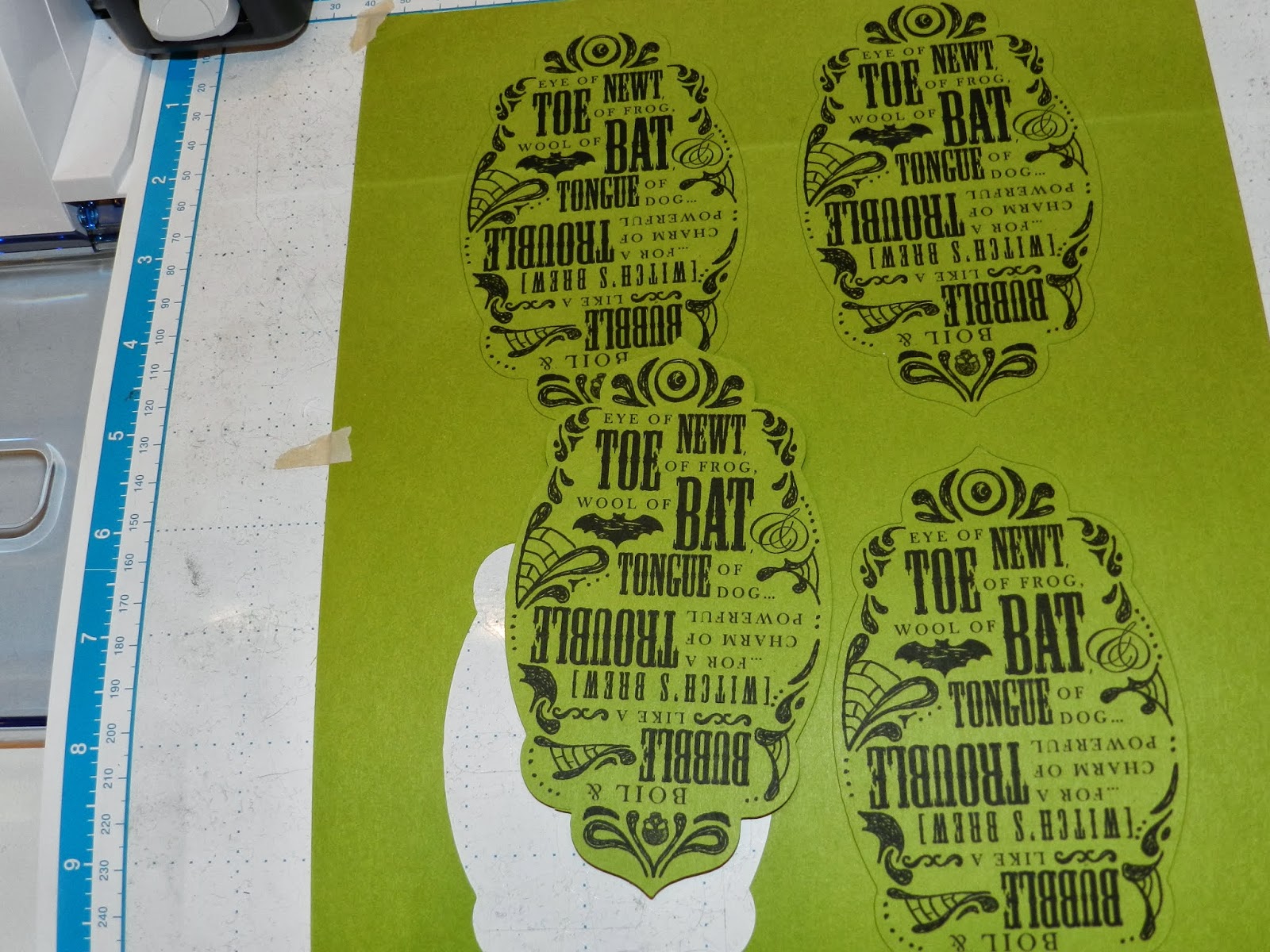



Wow, it is awesome Lysa! Not sure I understood all that you did, but looks like it worked perfectly! Your nuggets holders look fabulous!! I thought at first all your words were written all the same and thought that when you fold the nugget holder up they would be upside down on one side, but then I saw that your words were printed both ways. lol I should have known you would have made sure that they were right as you are a wonderful crafter-I'd go as far as saying you are a pro!
ReplyDeleteWow, Lysa, you are really forging ahead with this...love your creative work around, kind of reminds me of Print and Cut with the ole Cricut, LOL!! Your project is SOOOOO Cute!!! Nice work, girl!
ReplyDeleteHi Liz, I love this cutter and no it is nothing like the ole Cricut. You should see the deep cut blade it looks awesome! This is the first machine that gave me 25 perfectly centered and cut 1 inch tags. In all these years I have never had a full page of tags that cut with all of them perfect. It is amazing. Yes I know they do need to update that negative offset but in the meantime I am one happy cutter. I just love the scanner. The nugget holder is a Stampin Up project that I saw on Inking Idaho, I love them too. I finished them today so now it is on to Rory's costume. Hope all is well on your end,
DeleteLysa
OMG Lysa you're brilliant. I used Your best technique to cut out the white areas of my favorite rose stamp. I posted pictures on the SNC users group. I can store the mask with my stamp for use when needed
ReplyDeleteI liked your blog...I have the SnC but haven't used it yet. There is a place online to buy supplies, hope this helps in finding supplies. I have bought from them before and they have had fast shipping.
ReplyDeletehttp://www.kenssewingcenter.com
Hi Cynthia,
ReplyDeletethanks for the info. I see a lot of people are ordering from Kens Sewing and giving them a great review. I will check them out for sure. You will love you SnC when you start to use it. Please keep me posted when you make something. Keep in mind the software site is going live on November 9th. It will be great that we will be able to convert files from .svg to fcm. Have a great night.
Lysa